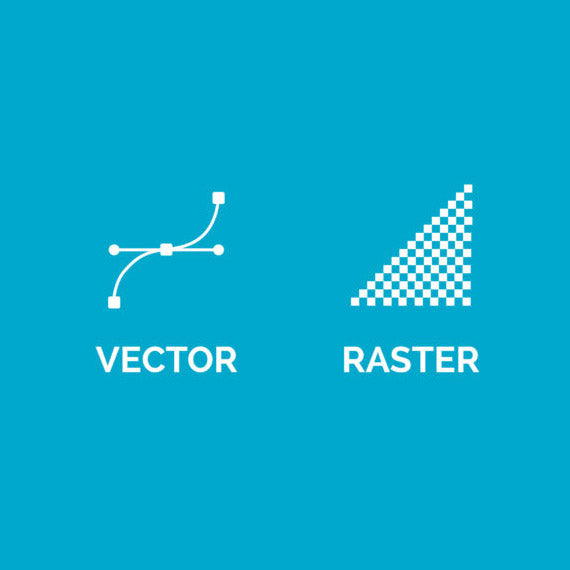Our graphics department can support the following programs:
- Windows 10 in CorelDRAW 2019
Artwork must be supplied as follows (Mac and/or PC):
- CDR file - all text must be converted to curves
- EPS format (vector image) - all text converted to outlines
- Ai format - all text converted to outlines
- Images - JPG or TIF at a resolution of 300dpi
Current artwork options are:
- Setup1 – Repeat artwork/setup/admin - $19.95
- Setup2 - Standard artwork/setup/admin - $39.95
- Setup3 – Specialty artwork/setup/admin - $69.95
- Setup4 – School Program – Elementary/Secondary only artwork/setup/admin - $29.95
Files supplied to us should be as close to the final size as possible. Files can always be reduced but enlarging can sometimes pose a problem. When in doubt, contact the art department before sending (info@nothers.com).
Remember, only send a duplicate of your file and never send the original. Files can become corrupt and you may need to provide a replacement.
GUIDELINES FOR REPRODUCING A QUALITY LOGO
- Size - A logo of exact size or larger than the required size will produce a sharper image. A logo that is smaller than the required size will lose detail and the edges will become ragged when enlarged. A specialty charge will apply.
- Halftones cause problems in production. The recommended dot size for silk screening is 65 lines per inch. Half tones are only available in Sublimation and Silk Screening.
- Scanning - If the logo needs to be scanned it is recommended that the design be 2 or 3 times larger than the required size. THIS IS NOT CAMERA READY; the logo will have to be re-drawn and the type reset. Type is NOT scanner friendly.
- Colour - Pantone numbers are required for colour selection.
EVERY ORDER INCLUDES ART SETUP AND TWO ROUNDS OF CHANGES FOR AN ART APPROVAL. ADDITIONAL APPROVALS ARE $5.00 EACH.